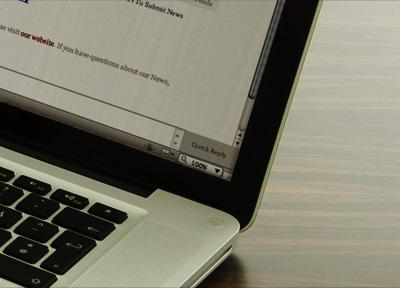Etichete: Diverse
Your email has a new home
An email client built into your browser — right where you need it the most.
Opera offers an email client built right into your favorite browser. Opera Mail powerfully organizes, indexes, and sorts your messages while transforming your Opera Web browser into a complete communication tool.Fast access anywhere
Offline access
Access all your email even when you are not connected to the Web. Your emails are stored right on your hard disk so that you can read and respond anywhere. When you are back online, Opera Mail synchronizes with your Web email service, keeping you organized and productive.Low bandwidth mode
Designed for those who need to have access to email while traveling, which often means dealing with a slow Internet connection or sporadic connectivity. Enabling low-bandwidth mode makes Opera Mail fetch only the necessary information that you need to go through your emails. Read moreAll accounts in one place
All the great features of Opera Mail work with all your different email accounts. Learn how to set up your email account with Opera Mail.Master Management
Smart spam filter
The smart spam filter that comes with Opera Mail not only works in the background to rid you of unwanted emails, but also learns from your preferences. Every time you drag and drop into, or out of, the spam filter, it learns more about your preferences and adjusts automatically.Auto-sort
Emails from various mailing lists can be a nightmare to manage. Opera Mail automatically sorts these emails under the "Mailing Lists" view, making it easier to read and faster to organize them.Opera Mail learns from you
Opera Mail incorporates smarter "views" and "filters" in place of traditional folders to organize your messages. These filters can also learn from the way you interact with them. Learn more.Unread view
Say goodbye to the old-fashioned inbox. Opera Mail replaces it with a view that shows all your unread messages. This is a useful way of collecting all messages you have not read yet. Once you have read a message, mark it as read and it will disappear from view. It remains in the Received view for you to access later, and also in any other relevant views or filters. Think of your Unread view as an email "to do" list.Do more in less time
Search with speed
Searching through thousands of emails used to take time. With Opera Mail, you can quickly retrieve particular messages. Opera Mail has multiple search options to allow you to refine your search as much as you want. Plus, whenever you run a search through your Mail panel, it is automatically saved under the "Searches" filter. Future messages will be sorted through these filters. Learn more.Follow or ignore threads and contacts
Designed to be simple and easy to use, following and ignoring threads and contacts lets you cut through the email clutter to respond to the people or subjects that are most important.Attachments filter
The Attachments filter in the Mail panel lets you browse through all emails in your inbox that have an attachment and sorts them according to type. Opera Mail does all the work for you when you are looking for different documents, pictures, or zipped archives in your mailbox.Official site http://www.opera.com/mail/